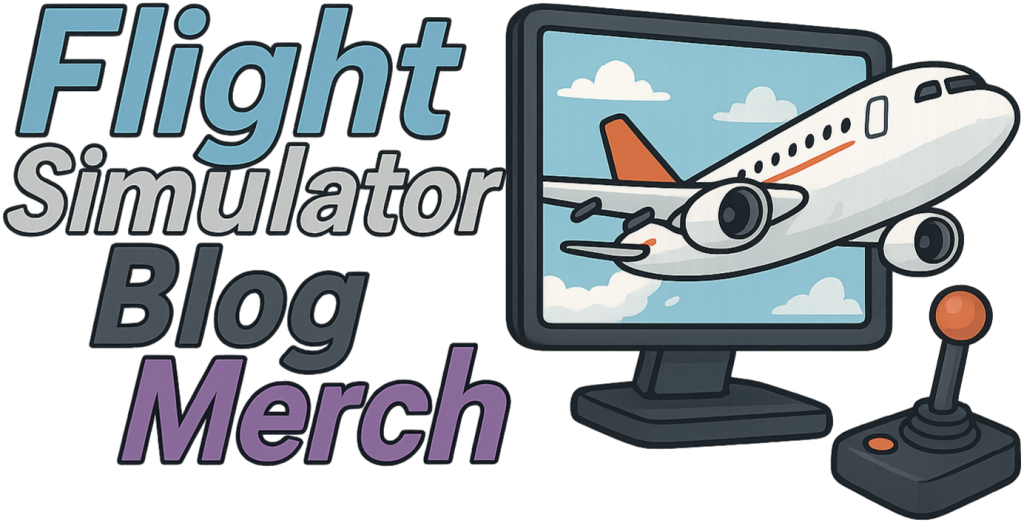X-Plane 12.3 is a weather-and-cockpit-focused update built to refine the sim’s visual weather systems (including near-aircraft volumetric cloud behavior and radar), cockpit rendering, and a raft of aircraft and system fixes. Laminar has been releasing 12.3 as a public beta so the broader community can exercise many hardware/software combinations and report issues before a final release. The live beta branch at the time of writing is 12.3.0-B6.

Notable new features and technical changes in 12.3
Below are the changes most likely to affect day-to-day flying and mod compatibility.
Weather and clouds
- Near-aircraft volumetric cloud improvements. Laminar has been iterating on how clouds are rendered close to the aircraft (higher resolution, improved inter-layer shadowing and transition behavior). The 12.2 → 12.3 workstream continued that focus, and 12.3 contains further adjustments to reduce artifacts and improve brightness/contrast transitions between near and far clouds. Expect more realistic edges and lighting when you fly into or through dense cloud layers.
- Weather radar behavior and bug fixes. 12.3 includes changes to the simulated weather radar: better close-range beam spread simulation (so clouds directly ahead won’t be missed), and fixes to texture/pixel buffer handling for radar returns — this helps in aircraft whose ND backgrounds are not black. If you use weather radar extensively (airliners, turboprops with storm scopes), watch for changes in short-range returns.
Cockpit and rendering
- Cockpit rendering adjustments. 12.3 introduced cockpit rendering changes that can interact badly with older or non-updated aircraft and some mods — Laminar warns that a default (vanilla) install is a good first-troubleshooting step if you see glitches. Some community threads report cockpit artifacts or FPS regressions that appear after enabling 12.3, which indicates these rendering changes are significant enough to affect third-party content.
Systems, autopilots and specific aircraft fixes
- The 12.3 beta notes list targeted fixes across avionics and aircraft (for example, autopilot bank-angle calculations, ND/storm scope interactions, and various aircraft-specific bug fixes). The update stream has been fairly granular: many fixes are small but important for reliability in complex aircraft.
Miscellaneous improvements & bug fixes
- Ongoing performance and stability fixes (though some users report FPS issues in particular setups while beta testing continues).
- Installer / upgrade behavior notes: macOS users in earlier betas had to manually delete the
.appbefore updating in some releases — Laminar addressed many of these upgrade edge cases across beta updates. Always read the installer notes for the beta you’re installing.

Where we are now with testing
Public beta stage: 12.3 is in an active public beta cycle — the branch is available to anyone who opts into public betas (via Laminar’s installer or Steam’s public_beta branch). The current community build is 12.3.0-B6, a reaction/fix update to earlier B5 and B4 builds. Expect continued small B-releases until major regressions are cleared.
What testers are finding:
- Positive: improved cloud visuals and radar behavior in many cases; many bug fixes for avionics and aircraft systems.
- Problem areas: some users report FPS drops or variability, cockpit rendering issues with third-party aircraft, and platform-specific upgrade quirks (notably on macOS historically). The forums are active with issue threads — Laminar reads bug reports submitted via their bug form (not just forum posts), so filing structured reports is essential.
Developer response cadence: Laminar has been issuing follow-up beta updates (B2, B3 … through B6) at short intervals to patch regressions flagged by testers. This indicates active triage — expect iterative fixes rather than one large overhaul. Community feedback is shaping the order and priority of fixes.

How to participate (step-by-step)
If you want to help beta testing and provide actionable reports, follow the steps below.
1) Back up and prepare
- Keep a stable copy. It’s strongly recommended to keep a separate installation of your current stable X-Plane build (or at least back up critical custom files) before switching to a beta; rolling back can require overwriting many files. The installer docs explicitly recommend keeping two copies if you plan to switch frequently.
2) Opt into the public beta
- If you bought X-Plane directly (Laminar installer):
- Run the X-Plane installer/updater.
- Choose Update X-Plane.
- Tick “Check for new Betas as well as updates” (or similar wording).
- Continue; the installer will show and download the public beta.
- If you own X-Plane on Steam:
- Open Steam → Library → right-click X-Plane 12 → Properties.
- Go to Betas → select public_beta from the drop-down.
- Steam will opt you into the public beta branch and download the update.
Important installer note: Read the small print that appears in the installer notes for each beta (macOS users have seen special upgrade instructions in prior beta updates). If prompted about overwriting files and you have local modifications to X-Plane system files, overwrite them or keep a separate install.
3) How to test usefully (what to run and what to record)
- Reproduce with a minimal test case. If you see a crash, graphical corruption, or performance problem, first try to reproduce it on a vanilla install (no third-party aircraft or scenery). This helps Laminar separate core engine regressions from mod incompatibilities. Several recent threads recommend trying a default install first because cockpit rendering changes can interact with third-party add-ons.
- Collect logs and steps. When filing a bug:
- Give the exact build.
- Describe OS, GPU, driver versions, and whether you used Steam or the direct installer.
- Include precise reproduction steps (airport, aircraft, weather preset, camera view, exact actions).
- Attach
Log.txtfrom the X-Plane root folder and a short video or screenshots illustrating the problem when possible.
- Performance issues: Record framerate and consistent reproduction steps (same aircraft, same runway/time/AI traffic). Small benchmark flights like a short 10-minute climb or a pattern session make it easier for devs to reproduce.
4) Report bugs in the right place
- Use the official bug report form (Laminar’s guidance: forum posts alone are not sufficient; file a bug through the form so it is triaged). The “Using X-Plane Betas” page provides links and guidance. Well-written reports speed fixes dramatically.
- Community channels: Parallel to bug reports, post in the X-Plane forums with a summary and a pointer to your formal bug report. That helps other users know if they should validate your case.

What to Expect in X-Plane 12.4
With the current public beta cycle of 12.3 underway, the development team at Laminar Research is already looking ahead to the 12.4 update. While full details are not yet locked in, recent dev comments and roadmap disclosures give us a good idea of where things are headed. Below are the key areas expected in 12.4.
1. Further performance and rendering refinements
One of the recurring themes in recent communications is that after the visual-and-weather overhaul (much of which is arriving in 12.3), the next phase will be deeper performance optimisations and rendering “polish”. For 12.4 this means likely improvements such as:
- Reductions in VRAM-pressure and better utilization of GPU memory (a future item mentioned by devs).
- More efficient cloud rendering, especially in dense or layered cloud conditions, and improved transitions between near-aircraft and distant clouds.
- Enhanced lighting/sky/haze interplay: for example, cloud shadows, improved exposure of sky when flying at dusk/dawn, better fog/rain interplay in visuals (these have been flagged as “in progress” items).
- Possibly more advanced ground-shadow/ambient occlusion effects, and finer control for modders of rendering features.
2. Aircraft systems, avionics, and default fleet upgrades
With 12.3 focusing heavily on weather radar and other feature sets, 12.4 is expected to shift more attention to aircraft behaviour, system fidelity, and default content quality. Specific items likely include:
- Upgraded default aircraft systems (for example, autopilot logic, FMS navigation behaviour, hydraulics/gear logic) to close gaps between third-party offerings and default aircraft.
- Further avionics enhancements: there’s a developer reference to “new G1000 pages” and synthetic vision features being in progress.
- Possibly new default aircraft or significant upgrades to existing ones, though no official list has yet been published for 12.4.
Elevate your virtual aviation lifestyle with Flight Simulator Blog Merch — premium apparel and accessories inspired by the virtual skies.
3. Feature-sets flagged for the “next wave”
Beyond incremental updates, the roadmap commentary suggests that some items are in the works but may not fully land in 12.4 — rather they might span 12.4/12.5 or later. These include:
- Advanced weather/atmospheric modelling (for example, turbulence, precipitation modelling, convective updrafts) – many of these were called out in earlier roadmap previews as “coming after the current major overhaul”.
- More advanced multiplayer/online features: improved networking, better AI traffic behaviour, synchronization of external visuals, etc.
- Further visual fidelity features: e.g., depth-of-field, particle effects (spray from wheels/engines), more realistic ground interaction effects — these were explicitly listed as “in progress” items in dev commentary.
4. Timing, stability and beta phase outlook
While no firm date is public yet, typical workflow based on previous versions is: once 12.3 goes stable, the team will shift to pre-beta (internal), then open public beta for 12.4. You can expect:
- Early beta builds (12.4.0-B1, B2 etc) becoming available once 12.3 stabilises.
- A focus on “cleaning up” regressions: not just adding new features, but ensuring mod compatibility, performance across hardware, and stability across OSes.
- A likely “bug-fix heavy” first half of the 12.4 cycle rather than a massive feature jump; many major features will hit after the groundwork in 12.3 is fully validated.
Bottom line
Version 12.4 of X-Plane 12 appears to be the “refinement and build-out” update: not necessarily the biggest leap in new features, but a critical one for performance, system depth, mod-ecosystem support and laying the foundation for the next wave of advanced features. If you’re a simmer with a high-end PC waiting for smoother visuals and more stable behaviour rather than all-new bells and whistles, 12.4 looks like a release to watch.
And finally, don’t forget to study one of our most-read article, Performance Boost Tricks for X-Plane 12, to gain smoother flying. Another popular one is X-Plane 12 Essentials, including addons and tweaks that transform the sim into a truly immersive experience.