As a current, real-world pilot who spends my off-duty hours in the virtual cockpit, I’m often asked which simulator is “better” for someone who actually flies for a living. The short answer: there’s no single winner — but there is a clear best choice depending on your training objective. Below I compare Microsoft Flight Simulator 2024 (MSFS 2024) and X-Plane 12 across the categories that matter to pilots: flight model fidelity, avionics & procedures, weather and systems, scenery & visual cues, add-ons and ecosystem, and practical utility in real-world training. I’ll close with my recommendation for the working pilot.

Flight model fidelity — how the airplane feels
If you’re focused on handling, control feel, and the physics that underlie aircraft responses, X-Plane 12 takes a decisive lead. Laminar Research’s long history of building a physics-first simulator shows: its blade-element flight model and tooling for flight-model visualization make it easier to see exactly what aerodynamic forces are doing at any moment. Pilots in community forums and comparative videos consistently praise X-Plane for smoother, more predictable touchdowns and a “behaves like the real airplane” feel in stalls, crosswinds, and upset recovery. Laminar continues to iterate on the core model with regular updates.
MSFS 2024 brings solid physics improvements over earlier Microsoft releases and — importantly — greatly improved systems modeling in many of the default aircraft. But even after those advances, many real pilots report that MSFS still errs toward dynamic, dramatic weather and wind interactions that can make small airplanes appear twitchier during low-speed work (especially during landings) than you would expect in the real world. In practice that means MSFS is fantastic for “what does this look like” and for practicing broader procedures, but X-Plane will generally give you repeatable, predictable aerodynamic behavior that aligns better with in-aircraft muscle memory.

Avionics, systems, and procedural fidelity
For practicing flows, checklists, navigation, and glass cockpit procedures, both sims have strengths — but they serve different uses.
X-Plane 12’s core focus has been on fidelity. Its default aircraft and many third-party models replicate system behavior in deep detail, and the platform supports numerous professional-grade add-ons that model electrical, fuel, and avionics failures in a way that’s useful for scenario training. Tools like the Flight Model Visualization and the developer-friendly SDK make it easier for developer authors to create systems-accurate aircraft you can rely on for procedural practice.
MSFS 2024 offers an exceptionally accessible avionics experience, with stunningly accurate replicas of modern avionics suites in many third-party aircraft, and integrated features like realistic navigation databases and ATC that behave with broad real-world fidelity. For practicing IFR procedures, intercepting VORs, RNAV approaches, or using autopilots, MSFS can be excellent — especially with payware avionics packages. However, at launch MSFS 2024 faced teething issues and server-related launch problems that affected some early adopters’ experiences; the platform’s fast evolution means you’ll want to keep current with updates and fixes.
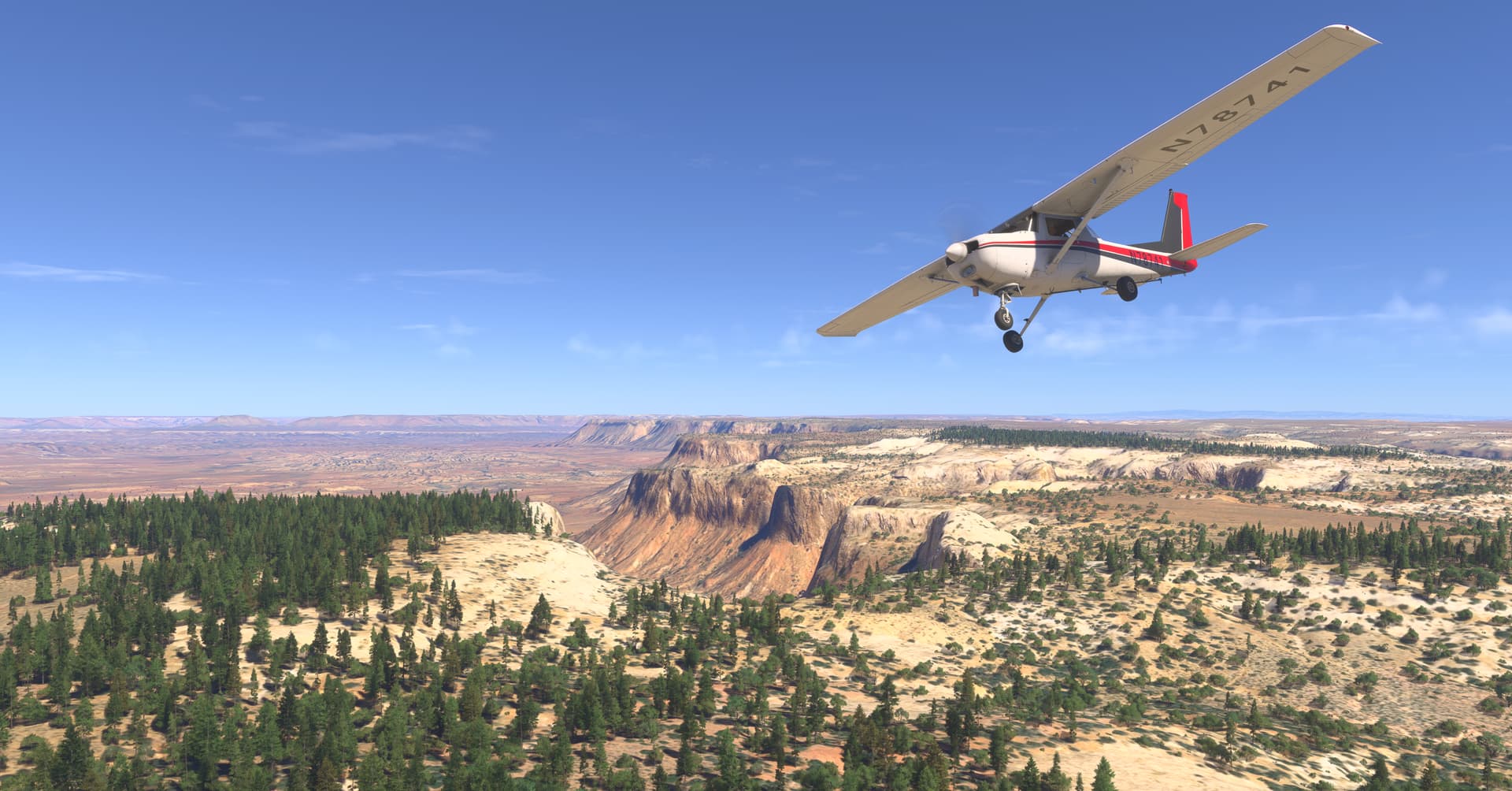
Weather, environment, and flight planning
Real weather modeling is arguably the most important single feature for a pilot using a sim to prepare for real flights. X-Plane 12 built a more physically grounded weather system, and recent updates have continued to improve clouds, turbulence, and precipitation modeling — even adding features like weather radar in beta releases to help pilots scan cloud tops and precipitation structures. That gives you better tools for practicing weather avoidance and in-flight decision-making.
MSFS 2024’s global weather and live METAR integration are beautiful and immersive. The ability to see photoreal terrain, seasonal foliage, and runway surroundings in combination with live weather makes MSFS uniquely compelling for VFR planning, airport familiarization, and flow practice. Its visual fidelity helps you internalize visual landmarks and the look of airports you fly into for real. But when weather accuracy — especially how turbulence and gusts affect control inputs — is the priority, X-Plane’s conservative, physics-based approach is preferable.

Scenery, lighting, and visual cues
This is where MSFS 2024 shines. The satellite-driven global scenery, photogrammetry, and atmospheric rendering set a new bar for realism: runways, cityscapes, and landmarks look like the real thing. That’s enormous value for a pilot wanting to rehearse an unfamiliar airport visually or study VFR routes. MSFS’s visual cues—terrain contours, building shapes, and texture fidelity—help develop situational awareness in ways that a purely procedural simulator cannot.
X-Plane 12 has narrowed the visual gap with continuous improvements to lighting, clouds, and autogen. Its default airports are often praised for functional detail (taxiway signs, lighting behavior), and many third-party airport developers produce superb, realistic fields. If you prize photorealism first and foremost, MSFS will give you richer visuals out of the box; if you want reliable, consistent lighting and airport operability at night and for instrument work, X-Plane often feels more utilitarian and dependable.

Add-ons, third-party ecosystem, and community
The long-running debate about add-ons favors MSFS for sheer volume and spectacle: enormous, richly detailed airliners, airports, and missions show up rapidly from multiple publishers. MSFS also benefits from Xbox/console exposure, which means a large active audience and frequent paid expansions. X-Plane’s ecosystem is smaller but more concentrated on accurate GA and pro-grade aircraft and utilities; third-party authors frequently target procedural fidelity and systems depth rather than purely visual overhauls. Both ecosystems are healthy — use MSFS when you want variety and scenery, and X-Plane when you want depth and fidelity.

Hardware, peripherals, and performance
Both sims scale well with hardware, but their performance characteristics differ. MSFS 2024 can be GPU-heavy due to photogrammetry and streaming assets; it’s spectacular when your rig can keep up but punishing when it can’t. X-Plane tends to shift load toward the CPU (flight model, weather sim) and is often considered more forgiving on budget systems if you prioritize smooth frame rates over maximum graphical detail. For home cockpit builders and those using real-world hardware panels, both platforms support common interfaces — but X-Plane’s longer history in the experimental/home-built community means many niche hardware integrations and developer tools are battle-tested.

Practical utility for a real-world pilot
This is the central question. As a working pilot, I use both — but for different, specific purposes:
- Primary handling/proficiency (aircraft control, stall recovery, crosswind technique, landings): X-Plane 12. It’s more consistent and predictable for muscle-memory work and practicing the small control corrections that matter in light aircraft and airliners alike.
- Procedures, avionics flows, and RNAV/IFR practice: Both are good; pick the one that matches your aircraft/avionics model. If you fly an aircraft that has a high-fidelity MSFS payware duplicate, MSFS is an excellent choice. Otherwise, X-Plane’s procedural depth and developer tools make it the more reliable procedural trainer.
- Familiarization, VFR recency, and airport reconnaissance: MSFS 2024. If you’re flying into an unfamiliar airport and want to rehearse the visual approach, surrounding landmarks, or pattern work, MSFS’s real-world visuals are unmatched.
- Weather decision practice and operational risk management: X-Plane edges out MSFS because of its more realistic weather physics and recent additions (e.g., radar tools in beta) that allow safer, more realistic avoidance practice.
One important caveat: neither simulator is a certified FTD (Flight Training Device) unless paired with approved hardware and validated by regulators. Use them as supplemental tools — they’re exceptional for procedural rehearsals, scenario training, and maintaining mental models, but they do not replace dual instruction or an FAA/CAA-approved device.

Final verdict — which is better for me, the real-world pilot?
If I had to pick one simulator to spend the majority of my training-oriented simulator time on, I’d choose X-Plane 12 — not because MSFS isn’t brilliant, but because X-Plane’s flight model consistency and systems focus align more directly with the muscle memory and procedural fidelity I need to maintain as a pilot. Its conservative physics, mature developer tools, and steady updates (including weather/radar work) make it the superior platform for maintaining handling proficiency and practicing realistic failures.
That said, MSFS 2024 is indispensable as a complement. When I’m preparing for a VFR diversion, studying the look of a busy terminal, or rehearsing an approach visually at a field I’ll actually fly into, I boot MSFS for the sheer situational awareness it provides. For many pilots, the best setup is dual: X-Plane for handling and systems, MSFS for visual familiarization and scenery-based practice.

Practical tips (if you’re a pilot starting now)
- Define the goal: Are you practicing landings, avionics flows, or airport familiarization? Match the sim to the task.
- Use real procedures: Fly checklists and flows exactly as you do in the airplane — that preserves transferability.
- Keep it updated: Both platforms change fast; keep your sim (and add-ons) updated and read release notes. X-Plane’s updates often target physics and weather, MSFS’s updates often expand scenery and content.
- Record and review: Use replay or external recording to critique approaches and landings — you’ll find repeatable deviations quickly.
- Don’t overtrust ATC or live features: They’re great practice, but real ATC and live weather have nuances the sim won’t fully capture.
Closing thought
Flight simulation has never been better. MSFS 2024 and X-Plane 12 are not enemies so much as complementary tools on the apron: one gives you the world in breathtaking detail, the other gives you the aerodynamics and systems you need to keep your flying sharp. As a real-world pilot, I want both in my hangar — but if I had to prepare for a checkride or sharpen stick-and-rudder skills, X-Plane 12 would get the most of my time. Use the right runway for the mission.


Most pilots I know end up with both. They tour the world and chase weather in MSFS 2024, then come back to XP12 when it’s time to tighten bolts on a skill. That’s a luxury we didn’t have ten years ago. Whichever runway you choose today, you’ll be flying a capable, modern simulator that can make your next real-world flight safer and smoother—if you use it like a pilot.












