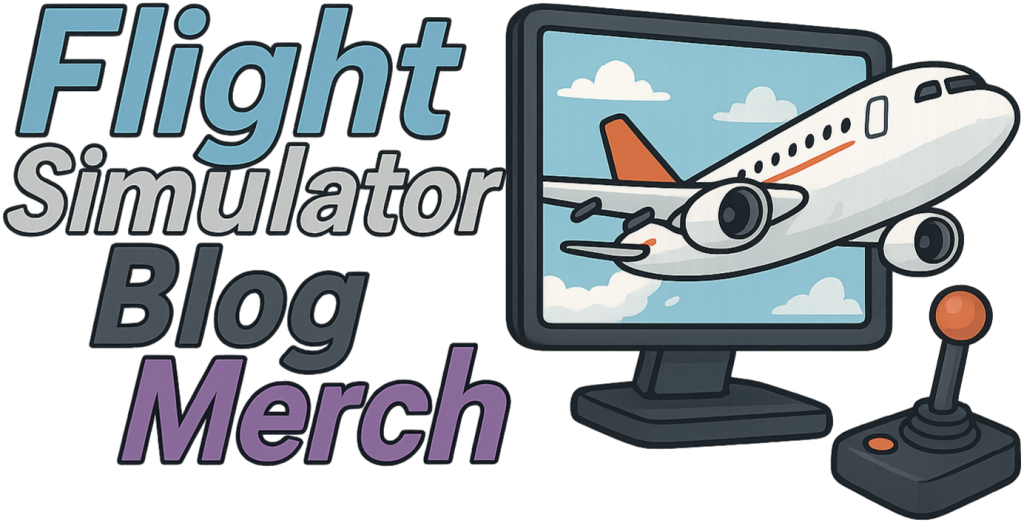As a real pilot, I come into every sim add-on with a mix of professional skepticism and excitement: will it just feel like an expensive toy, or will it actually allow me to apply my understanding of bleed air, pneumatics, electrical systems, and FMS logic in a meaningful way? The Hot Start Challenger 650 package (marketed as “Take Command!”) promises a “game-changing,” deeply immersive experience.
When I first installed it on X-Plane 12, the marketing hype certainly raised my expectations. And I’m pleased to say: for the most part, it delivers. But “delivering” in this context means pushing boundaries; it also means you’ll run into corners and rough edges. Let me walk you through the journey.

Installation & First Impressions
Installation and compatibility
Installing the Challenger 650 on XP12 is relatively straightforward with an installer wizard. If you have DataRef Tool (DRT) installed in your Plugins folder, the CL650 may crash on load. The knowledge base suggests uninstalling DRT or replacing it with DataRefEditor as a workaround.
Once loaded, though, the first glance at the cockpit is arresting. The level of visual fidelity—detail in panel switches, texturing, reflections—is top tier. The cockpit environment feels “alive.” My first cold-and-dark startup felt more like unpacking a real bird than launching a sim.
A note on the price & perception
At approximately USD 124.95, the Challenger 650 is one of the steeper investments in the sim world. In my view, it might be justified if you’re after depth rather than breadth. If your sim library is mostly casual aircraft, this is a different class altogether. Many users online have called it a “mind-boggling level of detail” and even “the most realistic sim addon ever” for any sim platform. But that sort of praise also sets a high bar — and it’s not perfect.

Systems Accuracy & Behavior
For me, the real test is whether this bird behaves in a plausible, defensible way when I push it — not whether it has 10,000 switches but whether the ones that matter behave as a real pilot would expect.
Pneumatics, Bleed, and Air Systems
One of the most lauded aspects is that nothing is “faked” in many subsystems: many functions are physics-based or dynamically simulated rather than script triggers. For example, the interplay of bleed air, stage selection, manifold pressures, and ducting is nuanced. Users have reported that if you mismanage TAT or exceed limitations, the system will “push back” by limiting max available power — something you’ll definitely notice mid-climb or at high altitude.
But that power comes at a cost: due to the complexity, it’s not unusual to see edge cases or odd automatic behavior. A few users have reported difficult-to-diagnose ATS (air turbine starter) failures requiring button resets. Because of the level of realism, simple mistakes in airflow ordering or bleed logic can bite you.
Electrical, Hydraulics, and Avionics
The electrical and hydraulic systems are well modeled. Circuit breakers are all present, and there is user feedback about the desire for better visibility or pop-outs for breakers behind seats. The avionics bay door and openable radome are nice touches added in recent updates. The FMS (Collins Pro Line 21) implementation is solid; many community tutorials discuss PERF INIT, VNAV logic, altitude/distance constraint handling, etc. As a pilot, I can reliably load flights, manage fuel, and plan vertical profiles in ways consistent with my real-world jet experience.
That said, VNAV does not always mirror Airbus/Boeing intuitions: it acts as a modifier rather than doing “magic” path planning. If you expect a perfect automatic climb-cruise descent, you’ll have to monitor, intervene, and understand the logic. Experienced users caution that you cannot treat it as black box.
Flight Dynamics, Handling & Performance
The feel in the air is convincingly “jetty.” In user reports, some describe the aircraft as twitchy on takeoff/landing, climbing rapidly (e.g. 5,000 fpm) in certain configurations, and requiring constant attention. That matches my experience: you cannot “let the jet fly itself” without some vigilance.
Trim behavior is realistic: because the engines are tail-mounted, applying power tends to pitch the nose down; reducing power tends to pitch up. You must actively trim, especially during changes in thrust. The airplane is beautifully balanced — until you neglect it, at which point it punishes sloppiness.
One community comment puts it well: “Flying it feels like a Challenge. You never feel like you are not flying a very high performance Jet.”. That matches my sensation — it feels alive, but you’re always part of the loop.
Immersive features & workflows
What distinguishes Take Command! is its wraparound operational model. It’s not just “cockpit + systems”—you interact with the FBO, ground crew, passengers, fueling, catering, scheduling, preflight walkthroughs, etc. Some users report tasks like “walking around the aircraft, ordering fuel, welcoming guests” as part of the workflow. In practice, it adds a layer of immersion that’s rarely attempted in flight sim add-ons.
That said, some shortcuts are still available. You don’t always have to do everything strictly manually — but if you want the full immersive feel, the tools are there.

In-Flight Experience
I’ll walk you through a sample mission: cold and dark startup, taxi, takeoff, cruise, descent, arrival, shutdown. I’ll interject with my pilot’s commentary.
Startup & Taxi
Cold-and-dark startup is tactile. You pull the appropriate switches, manage the electrical bus energizing, check bleed logic, activate APU bleed, cross-check pressures, bring up systems in order. It feels like doing real checklists—not just memorizing a script. The challenge is real: if you slip in sequence, you may get warnings, abnormal behavior, or non-ideal system states.
Taxi is smooth. Nosewheel steering, brakes, and steering feel responsive. The ground lighting matches visuals well. No glaring issues here.
Takeoff & Climb
You’ll want a well-trimmed, clean configuration. With full power, you’ll feel that strong nose-down tendency, so trim is your friend. Rotate is positive but not overly aggressive; you must manage pitch carefully. Once airborne, you’ll retract gear and slowly build to climb profile.
In climb, you feed the autopilot. But don’t expect it to always “do right” by itself: monitor engine parameters, temperatures, bleed state, trim, and occasionally adjust vertical speed or speed constraints. The system does not guess for you. On a high-TAT, low ISA day, if you push it, you’ll notice the system reduce available thrust to protect limits — and you’ll need to work around it.
Cruise & Management
In cruise, things calm a bit. Systems behave; fuel burn, pressures, electrical loads, hydraulics are all juggling in the background. If your performance setup (altitude step climbs, cost index, reserves) is realistic, the aircraft responds nicely.
One caveat: because of the system fidelity, you may see “quirks” when pushing edges (e.g. high altitude, heavy weight, hot day). Some users have reported odd limits or behavior in obscure corner cases. But these are not frequent in normal ops.
Descent & Arrival
Descent, VNAV, and approach must be handled with care. The autothrottle (or manual throttle management) will require you to intervene. The add-on changed FLC descent throttles in v1.8 to retard more slowly and release control back to the pilot after about 4 seconds. In practice, this means you need to be ready to manually intervene if the descent speed/altitude doesn’t match your expectations.
Approach is precise. Because this is not a big airliner, you can’t rely on oversimplified automation — you have to manage flaps, speed, descent profile, gear, and pitch. The aircraft is responsive but not forgiving of sloppy managing in the final segment.
Shutdown & Post-Flight
Shutdown is similarly thorough. You kill fuel, bleed, electrics, systems in sequence, perform post-flight checks. If you want the full experience, you also wrap up FBO reports, passenger deboarding, and post-ops tasks. It’s gratifying to walk through the full loop.

Weaknesses, Limitations & Cautions
I’m not going to sugarcoat it — a simulation at this level has trade-offs. As a pilot I expect flaws; the question is whether they’re acceptable or disruptive.
- Performance / CPU / VRAM stress
Because XP12 aggressively uses all cores and does heavy texture paging, there are reports of stutters, task queuing, and plugin contention under load. Even though the developers have provided GPU-targeted installers and workarounds, your mileage will vary based on hardware. - Incomplete or missing features
One thing that needs a special note in your request is: the weather radar system is not yet implemented and is promised in a future update. As a real pilot, I felt that absence keenly — in real bizjets, the radar is a core tool. The developers have acknowledged that radar integration is still “in progress,” delayed by recent base-sim changes. This means in turbulent or convective weather environments, your situational awareness must rely on external weather overlays or other tools, not an onboard radar. That gap reduces immersion, and you must plan accordingly. - Manual, attentive operations
Some may see the need to monitor, intervene, and manage nearly every aspect as a downside. If you fly only casually, this plane might feel overwhelming or tedious. A few community voices note the manuals/documentation are lacking in depth or clarity. Beginners will likely require community tutorials to flesh out their understanding. - Corner bugs & quirks
There are occasional ATS failures, subtle bleed logic issues, startup conflicts, or cockpit panel visibility issues. Also, default seating or field-of-view settings sometimes lead to clipping or HUD obstruction — adjusting FOV helps. Also, some users report flickering screens or GPU artifacts depending on drivers or graphics card. - High learning curve
This is not a “drop in and fly” jet. You will need patience, study, practice, and sometimes trial-and-error to master it to a point where you feel comfortable. For many, that’s also a strength — but don’t underestimate the time investment.
Elevate your virtual aviation lifestyle with Flight Simulator Blog Merch — premium apparel and accessories inspired by the virtual skies.
Verdict as a Pilot / Sim-Addict
If I were reviewing this as purely a flight simulator enthusiast, I’d say: this is among the most impressive add-ons I’ve ever flown. The ambition, depth, and polish are top tier.
But as a pilot, the lens sharpened: there are places where it doesn’t (yet) quite live up to “real jet” — primarily due to missing radar, occasional bugs, and performance edges. You have to always be ready to take control, to intervene, to troubleshoot — which, frankly, is part of what makes it satisfying or frustrating depending on your temperament.
I’d say this: Take Command! Hot Start Challenger 650 is worth it if:
- You crave depth and immersion, not just pretty visuals.
- You are willing to invest time in learning and tolerating quirks.
- Your hardware is strong enough to support it.
- You accept that some important features (like weather radar) are still under development.
If you just want a nice bizjet to hop between airports and relax, this may be more complexity (and brain effort) than you want.
One sim enthusiast put it well: “It’s a real aircraft stuck inside a simulator.” That sums up my feeling: you’re responsible for nearly everything — and that’s a big part of the fun.

Final Thoughts
Flying the Hot Start Challenger 650 in X-Plane 12 is more than “playing a jet”; it’s stepping into a cockpit where your decisions, your errors, and your systems understanding matter. When the aircraft is behaving nicely, the reward is a deeply immersive, satisfying feeling of control. When you bungle a sequence, you’ll feel it — bleed mismatch, voltage sag, autopilot weirdness — just like the real world.
Yes, the absence of an active weather radar is disappointing — and one of the most felt omissions — but the developers seem committed to eventually adding it (delays from XP12’s evolving weather engine being the cause). If they deliver on that and continue smoothing bugs, I think this add-on could define a new benchmark in business-jet simulation.
As a real-world pilot, I tip my virtual hat to Hot Start. They didn’t just make a pretty airplane — they challenged us to fly it. And for that, I’m more than satisfied. Would I fly this in my spare hours over something “easier”? Yes — because when things go right, it feels like a real cockpit around me.
And finally, don’t forget to study one of our most-read article, Performance Boost Tricks for X-Plane 12, to gain smoother flying. Another popular one is X-Plane 12 Essentials, including addons and tweaks that transform the sim into a truly immersive experience.