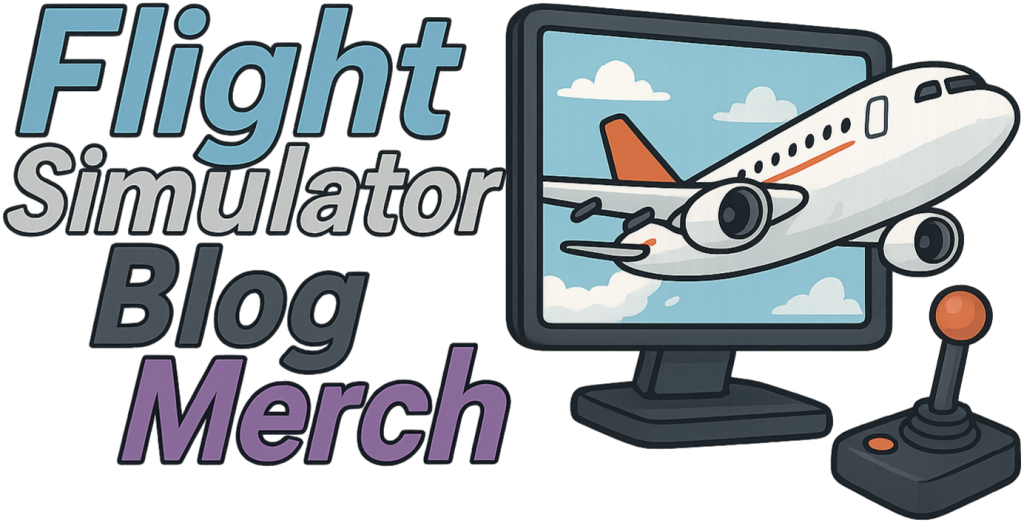As a real-world airline pilot, I often joke that flying a jet at Mach 0.78 across the North Atlantic can sometimes be less complex than configuring flight simulation software. We live in an era where simulators are so immersive that the difference between “believable” and “make-believe” often comes down to what aircraft you see taxiing beside you. That’s the art of model matching — ensuring that every aircraft in your virtual world looks like what it should, both in type and livery.
For anyone flying online on VATSIM or IVAO, or even enjoying an offline session with dense AI traffic, choosing the right model-matching solution determines how real the sky feels. Three giants dominate this space for Microsoft Flight Simulator (MSFS) 2020 and 2024: IVAO’s MTL (Multiplayer Traffic Library), FSLTL (FS Live Traffic Liveries), and AIG AI Manager. Each approaches realism differently, each shines in different conditions, and each has evolved with the new Microsoft Flight Simulator architecture.
Having logged thousands of real-world hours and nearly as many virtual ones, I’ll break down what makes these three systems tick, how they differ between the 2020 and 2024 platforms, and — most importantly — which one makes your virtual airspace feel most alive.

Why model matching matters
When I fly online on VATSIM, I want to see the same aircraft types and liveries that my virtual colleagues are flying. If an Emirates A380 calls in on final approach, I want to see the great double-decker adorned in red and gold, not a white generic twinjet with “A320” on the tail. Model matching replaces those placeholder aircraft with the correct 3D model and texture so your simulation mirrors the real world.
Beyond immersion, good model matching also aids situational awareness. Recognizing aircraft types visually — a 737 versus a 757, or a Cessna versus a King Air — makes online traffic patterns more intuitive and realistic. It’s the same visual scan skill we use in real aviation, translated into the virtual sky.
The changing skies of MSFS 2020 vs 2024
Before comparing libraries, it’s worth understanding the evolution between the two simulator generations. MSFS 2020 was the first mainstream platform to blend real-time data, 3D weather, and a photogrammetry world. It also introduced new rendering and lighting systems that required AI and multiplayer models to adopt more detailed PBR materials.
MSFS 2024 refines this further with better performance, new lighting layers, and a restructured file system. The way the simulator loads aircraft models and handles Level-of-Detail (LOD) changed under the hood. These differences don’t radically alter the user experience but they do affect compatibility — particularly for AI model libraries that rely on external asset loading.
Developers like IVAO, FSLTL, and AIG have had to revise their installers and file structures to match the new package architecture. The upshot is that MSFS 2024 is more efficient at rendering traffic, but model sets need updated metadata and properly configured manifests to perform smoothly. If you’re upgrading from 2020 to 2024, make sure you’re running current versions of your model packs.

IVAO MTL — the old reliable workhorse
IVAO’s Multiplayer Traffic Library (MTL) is the official backbone for the IVAO network. It’s been around since long before MSFS existed, originally built for FSX and P3D, and has now been ported and adapted for the Microsoft Flight Simulator platform.
The philosophy behind MTL is standardization. IVAO wants every user to see the same thing regardless of personal add-ons. When a pilot connects with Altitude — IVAO’s client software — the network automatically assigns aircraft models based on the MTL database. This ensures consistency and reduces guesswork.
Strengths:
- Huge catalog: thousands of liveries and models representing real-world airlines and aircraft types.
- Network integration: it’s maintained directly by IVAO, so updates align with IVAO’s infrastructure.
- Simplicity for IVAO pilots: no need to configure manual rule files; Altitude handles it automatically.
Weaknesses:
- Limited flexibility: MTL is optimized for IVAO and Altitude. Using it elsewhere (e.g., VATSIM) can be tricky or violate licensing terms.
- Visual aging: while many models have been refreshed, some legacy geometry or textures still show their FSX heritage.
- Performance variability: a large MTL library can increase load times and VRAM usage if you enable high-resolution options.
In MSFS 2024, IVAO MTL has matured with new PBR textures and better lighting, but the core philosophy hasn’t changed. If you primarily fly on IVAO, this is the gold standard — official, supported, and consistent. But if you split time between IVAO and VATSIM, you may crave a more flexible solution.

FSLTL — the modern, easygoing performer
Where IVAO MTL focuses on the IVAO ecosystem, FSLTL (FS Live Traffic Liveries) was born from the VATSIM community’s desire for an easier, cleaner, more current way to populate their skies. It’s built by the team behind FlyByWire, known for their A32NX project, and it shows in the design philosophy: modern tools, automation, and community integration.
FSLTL isn’t just a model-matching library — it’s also a traffic injector. It can use live data to populate airports and airspace with real-time airline movements. For VATSIM pilots, the primary attraction is its automatic model-matching rules built directly into the installer. When you install FSLTL, it generates VMR (model-matching) files and integrates seamlessly with vPilot, the client used by most VATSIM flyers.
Strengths:
- Effortless configuration: most of the heavy lifting — mapping ICAO codes, prioritizing aircraft types — is done automatically.
- Modern PBR models: highly detailed models built natively for MSFS with realistic lighting, materials, and performance efficiency.
- Regular updates: the FlyByWire team continuously adds airlines, liveries, and improvements.
- Dual purpose: can serve as both a VATSIM model-matching library and a live-traffic injector for offline flying.
Weaknesses:
- Coverage gaps: while the library covers most major airlines, smaller regional carriers or rare types may be missing.
- Limited offline scheduling: as a live injector, it doesn’t generate synthetic flight plans like AIG does.
- Performance hit in dense airports: the realism comes with slightly heavier models, though MSFS 2024’s improved rendering mitigates this.
In practice, FSLTL gives the most plug-and-fly experience for online VATSIM pilots. Within minutes you can populate your sim with correctly liveried traffic and see your peers represented faithfully. For 2024, it remains one of the best-maintained community tools, with updated installers supporting both versions of the sim.

AIG AI Manager — the engineer’s choice
If IVAO MTL is the reliable airline ops center and FSLTL is the modern push-button solution, AIG AI Manager is the flight operations department’s secret weapon: comprehensive, detailed, and exacting. AIG (Alpha India Group) has long specialized in authentic AI traffic. Their AI Manager (AIM) software allows users to download aircraft models, airline liveries, and real-world flight plans to populate the world with traffic that mirrors actual airline schedules.
AIG’s approach is not just about model matching — it’s about traffic behavior. AI aircraft follow timetables, taxi routes, and even maintain separation in the pattern. When you taxi out at Heathrow under AIG’s system, you can witness a believable rush of departures and arrivals timed to real-world data.
Strengths:
- Unmatched realism offline: the only solution offering detailed flight schedules and authentic airline operations.
- Massive variety: thousands of models, liveries, and flight plans covering virtually every corner of the world.
- Community support: AIG’s forums are filled with enthusiasts fine-tuning traffic density, behavior, and liveries.
- Expandable: integrates with other injectors or live traffic sources for hybrid setups.
Weaknesses:
- Complexity: configuration is not for beginners. It requires patience and an understanding of MSFS’s package system.
- Large footprint: full installation can consume hundreds of gigabytes of disk space.
- Performance demands: loading hundreds of AI models in major hubs can strain even modern hardware.
For MSFS 2024, AIG introduced migration tools to adapt existing OCI (One Click Installer) packages to the new simulator. While the process isn’t as seamless as FSLTL’s installer, the results remain exceptional. The richness of the traffic world — from airport congestion to regional flights — is unparalleled.
If you crave offline authenticity or enjoy seeing real-world airline movements independent of network flying, AIG stands alone. It’s the model-matching solution for simmers who think like dispatchers — detail-oriented, data-driven, and perfectionist.

How they compare in online flying
When connected to a live network, model matching becomes not just visual but social. On VATSIM, where each pilot’s aircraft data (type, livery, callsign) is transmitted in real time, the simulator relies on your model library to display others correctly. Here’s how the three contenders perform:
- FSLTL delivers the best automatic matching out of the box. Its VMR files are optimized for VATSIM’s ICAO codes and liveries. Updates roll out quickly to cover new aircraft and airlines.
- IVAO MTL is designed for IVAO’s own system, where the client (Altitude) handles the mapping. It’s excellent inside that network but less suited to VATSIM without modifications.
- AIG AI Manager, when properly configured, can reach near-perfect matching accuracy — but it requires you to craft or import your own rule files.
In real-world terms, FSLTL is like flying with a modern FMS that auto-loads the route; AIG is more like programming an older CDU manually — more work, more control, more reward.
How they compare in offline flying
Offline flying is where AIG truly shines. Its traffic injection system creates living, breathing airports with airlines operating to real schedules. Gates fill with the right liveries at the right times, and departures match real-world patterns. FSLTL can also inject live traffic using ADS-B data, but that depends on current real-world flights, which may leave smaller airports empty during low-traffic hours.
IVAO MTL doesn’t cater to offline use — it’s strictly a multiplayer model library, so outside IVAO’s network, you’ll see no AI activity.
If your idea of a perfect evening involves sitting at a regional airport and watching realistic departures under golden light, AIG offers that cinematic experience.
Elevate your virtual aviation lifestyle with Flight Simulator Blog Merch — premium apparel and accessories inspired by the virtual skies.
Performance and stability
In the airline world, performance is everything — both in thrust and in frame rates. Each system imposes different demands:
- IVAO MTL loads efficiently but can consume memory due to its sheer number of models. Once cached, it’s stable.
- FSLTL uses high-quality models optimized for MSFS’s new rendering engine; most users report only minor performance drops even at busy hubs.
- AIG is heavy on CPU and RAM, especially when running hundreds of concurrent AI flights. It rewards high-end systems with the most authentic visuals but can stutter on modest hardware.
MSFS 2024 improves resource management, meaning all three systems perform better than they did under MSFS 2020, provided you keep models updated.
Visual fidelity
From a pilot’s perspective, spotting a tail logo or aircraft shape at a distance matters. FSLTL currently leads the pack in visual fidelity — its models are purpose-built for MSFS, featuring native lighting, reflective surfaces, and detailed geometry. IVAO MTL has improved but retains a few legacy textures. AIG’s models vary by developer; some are stunning, others dated, but the breadth of its library compensates for inconsistencies.
Under MSFS 2024’s updated lighting, all three benefit from improved reflections and environmental response, making the ramp at sunset look remarkably close to the view from a real cockpit window.
Community support and updates
IVAO MTL’s updates come directly from IVAO’s team; you’re tied to their release schedule. FSLTL, backed by FlyByWire’s active community, sees frequent updates and transparent development logs. AIG’s updates depend on contributors but cover an immense range of airlines.
For long-term reliability, FSLTL’s ecosystem feels most modern — automatic installers, update notifications, and easy removal or re-installation. AIG appeals to hobbyists who enjoy the process of curating their virtual traffic world.

Professional verdict — which one truly belongs in your hangar
If I were to brief a new first officer in the simulator world, I’d put it this way:
- For dedicated IVAO pilots: stick with IVAO MTL. It’s built for your network, integrates cleanly, and guarantees consistency across all users.
- For VATSIM and general online flying: choose FSLTL. It’s fast, accurate, and requires minimal tweaking.
- For offline immersion and total realism: go with AIG AI Manager. It’s the most complex but delivers an unmatched sense of a living aviation ecosystem.
If, like me, you split your time between structured online flights and quiet offline sessions, the ideal hybrid is FSLTL for live online matching complemented by a curated AIG setup for offline density. That blend offers the best realism with minimal maintenance.
Final thoughts — realism meets rhythm
When I taxi out in the simulator and see an Air France A320 waiting for departure, a British Airways A380 on the horizon, and a Cessna climbing out of the circuit — all correctly represented — something clicks. It’s not just about polygons or textures; it’s about rhythm, about the choreography of aviation that defines the real world.
Model matching is the hidden symphony of online flying. IVAO MTL, FSLTL, and AIG AI Manager each contribute their instruments: one brings reliability, one brings ease and modernity, and one brings depth and realism.
In real cockpits, we talk about “situational awareness” — knowing who’s around you, where they are, and what they’re doing. Good model matching gives you that same awareness in the virtual sky. Choose the tool that aligns with how you fly, keep it updated, and the next time you roll down the runway in MSFS, you’ll look out the window and see a world that finally feels alive.